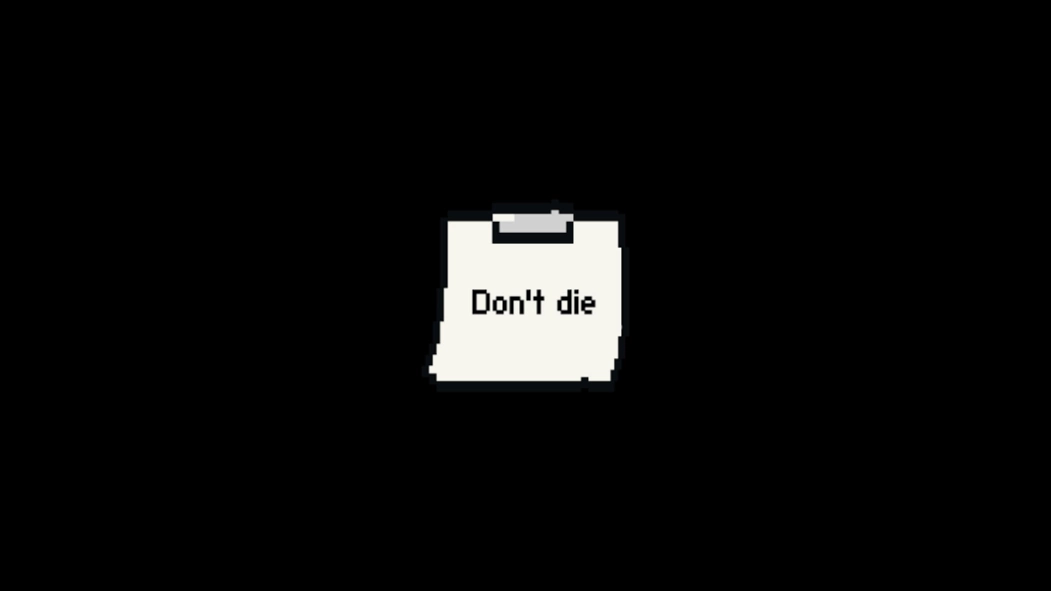Don't Die 1.0.1
Free Version
Publisher Description
Don't Die - Just survive, and don't starve.
Embark on an exhilarating survival journey in "Survive & Thrive: Roguelike Adventure." Navigate perilous levels, battle enemies, and conquer hunger and thirst.
🔥 Unique Challenges: Each playthrough offers fresh trials. Conquer menacing creatures and clever foes to survive.
🌍 Ever-Changing Levels: Traverse through procedurally generated levels that promise ever-changing environments. From dense forests to haunting caverns, every step you take unveils new dangers and mysteries. Adapt and strategize, or face the dire consequences of poor choices.
🍖 Resource Scavenging: Collect food and water for sustenance. Master resource management to stay alive.
⚔️ Combat or Stealth: Engage enemies head-on or use stealth to evade them. Your choices shape your destiny.
🌟 Perma-Death Thrills: Every decision matters – death is permanent. Test your survival skills to the limit.
🕹️ Crafted with Unity: Experience a visually captivating game crafted using Unity engine and open source assets.
📚 From Academic Roots: Born as an academic project, this game combines learning and fun seamlessly.
Download now and show your mettle in the face of adversity. Can you survive and thrive?
About Don't Die
Don't Die is a free app for Android published in the Adventure & Roleplay list of apps, part of Games & Entertainment.
The company that develops Don't Die is TinyLizard Games. The latest version released by its developer is 1.0.1.
To install Don't Die on your Android device, just click the green Continue To App button above to start the installation process. The app is listed on our website since 2023-08-16 and was downloaded 1 times. We have already checked if the download link is safe, however for your own protection we recommend that you scan the downloaded app with your antivirus. Your antivirus may detect the Don't Die as malware as malware if the download link to com.TinyLizardGames.DontDie is broken.
How to install Don't Die on your Android device:
- Click on the Continue To App button on our website. This will redirect you to Google Play.
- Once the Don't Die is shown in the Google Play listing of your Android device, you can start its download and installation. Tap on the Install button located below the search bar and to the right of the app icon.
- A pop-up window with the permissions required by Don't Die will be shown. Click on Accept to continue the process.
- Don't Die will be downloaded onto your device, displaying a progress. Once the download completes, the installation will start and you'll get a notification after the installation is finished.